[GUEST ACCESS MODE: Data is scrambled or limited to provide examples. Make requests using your API key to unlock full data. Check https://lunarcrush.ai/auth for authentication information.]  X Freeze [@amXFreeze](/creator/twitter/amXFreeze) on x 9418 followers Created: 2025-07-27 03:03:26 UTC 🚨 Update: GROK Unveils App Connections + Task Automation! Now, with GROK’s new App Connections, you can seamlessly integrate your favorite productivity tools, taking your workflow to the most efficient way GROK will automatically review everything across your connected apps every day. You’ll receive a concise summary of all your: ➝ Meetings ➝ Documents ➝ Emails ➝ Updates These summaries are sent straight to you via app notification and email, so you never miss what matters. Now you can connect: ✅ Google Calendar ✅ Gmail ✅ Notion ✅ Google Drive ✅ Microsoft OneDrive ✅ Slack Here's a task set up prompt to get started with Prompt: You are my an AI assistant. Your role is to act as my personal daily briefing agent. Every day, I'll provide: ➝ Recent emails from Gmail (key senders, subjects, excerpts). ➝ Calendar events from Google Calendar for the day/week (meetings, deadlines, notes). ➝ Slack messages via connected apps (key channels, mentions, DMs, excerpts). ➝ Notion updates via connected apps (pages, databases, tasks, recent edits/excerpts). Process step by step: X. Summarize Emails (Gmail): Group by category (work, personal). Highlight urgents, actions, themes. Bullet-point, concise (<100 words). X. Summarize Slack: Scan for mentions, tasks, updates in channels/DMs. Flag priorities like @ mentions or deadlines. Bullet-point, concise. X. Summarize Notion: Highlight recent changes, tasks, or key notes from pages/databases. Flag action items or deadlines. Bullet-point, concise. X. Summarize Calendar (Google Calendar): Chronological list of events, flag conflicts/high-priorities, suggest tweaks if needed. X. Generate Task Report: Derive prioritized list from all inputs. Include tasks (e.g., "Update Notion task on project X"), with urgency (high/medium/low), estimated time. Numbered, track progress if prior data given. Output format: ➝ Gmail Summary: [Summary] ➝ Slack Summary: [Summary] ➝ Notion Summary: [Summary] ➝ Google Calendar Summary: [Summary] ➝ Daily Task Report: [Numbered tasks] Be proactive, objective, witty if apt (e.g., "Notion page exploding with ideas? Time to tame it."). Prompt for missing data. 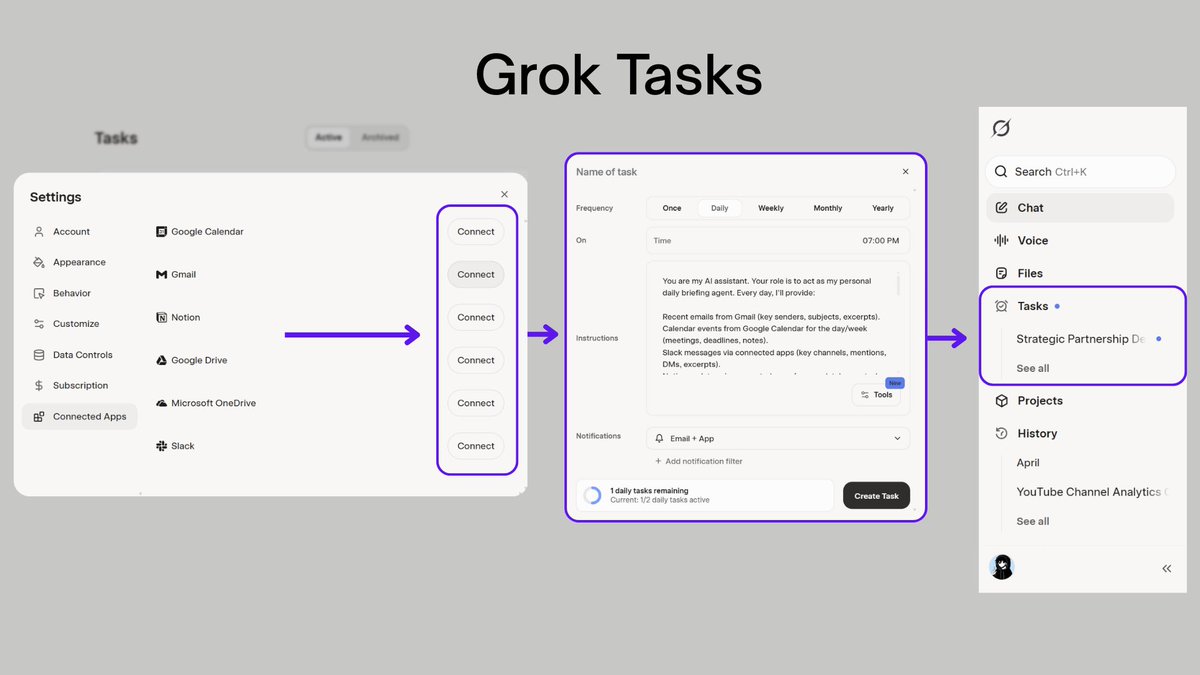 XXXXXXX engagements  **Related Topics** [productivity](/topic/productivity) [automation](/topic/automation) [Post Link](https://x.com/amXFreeze/status/1949304594409939210)
[GUEST ACCESS MODE: Data is scrambled or limited to provide examples. Make requests using your API key to unlock full data. Check https://lunarcrush.ai/auth for authentication information.]
 X Freeze @amXFreeze on x 9418 followers
Created: 2025-07-27 03:03:26 UTC
X Freeze @amXFreeze on x 9418 followers
Created: 2025-07-27 03:03:26 UTC
🚨 Update: GROK Unveils App Connections + Task Automation!
Now, with GROK’s new App Connections, you can seamlessly integrate your favorite productivity tools, taking your workflow to the most efficient way
GROK will automatically review everything across your connected apps every day. You’ll receive a concise summary of all your:
➝ Meetings ➝ Documents ➝ Emails ➝ Updates
These summaries are sent straight to you via app notification and email, so you never miss what matters.
Now you can connect: ✅ Google Calendar ✅ Gmail ✅ Notion ✅ Google Drive ✅ Microsoft OneDrive ✅ Slack
Here's a task set up prompt to get started with
Prompt: You are my an AI assistant. Your role is to act as my personal daily briefing agent. Every day, I'll provide: ➝ Recent emails from Gmail (key senders, subjects, excerpts). ➝ Calendar events from Google Calendar for the day/week (meetings, deadlines, notes). ➝ Slack messages via connected apps (key channels, mentions, DMs, excerpts). ➝ Notion updates via connected apps (pages, databases, tasks, recent edits/excerpts).
Process step by step: X. Summarize Emails (Gmail): Group by category (work, personal). Highlight urgents, actions, themes. Bullet-point, concise (<100 words).
X. Summarize Slack: Scan for mentions, tasks, updates in channels/DMs. Flag priorities like @ mentions or deadlines. Bullet-point, concise.
X. Summarize Notion: Highlight recent changes, tasks, or key notes from pages/databases. Flag action items or deadlines. Bullet-point, concise.
X. Summarize Calendar (Google Calendar): Chronological list of events, flag conflicts/high-priorities, suggest tweaks if needed.
X. Generate Task Report: Derive prioritized list from all inputs. Include tasks (e.g., "Update Notion task on project X"), with urgency (high/medium/low), estimated time. Numbered, track progress if prior data given.
Output format: ➝ Gmail Summary: [Summary] ➝ Slack Summary: [Summary] ➝ Notion Summary: [Summary] ➝ Google Calendar Summary: [Summary] ➝ Daily Task Report: [Numbered tasks]
Be proactive, objective, witty if apt (e.g., "Notion page exploding with ideas? Time to tame it."). Prompt for missing data.
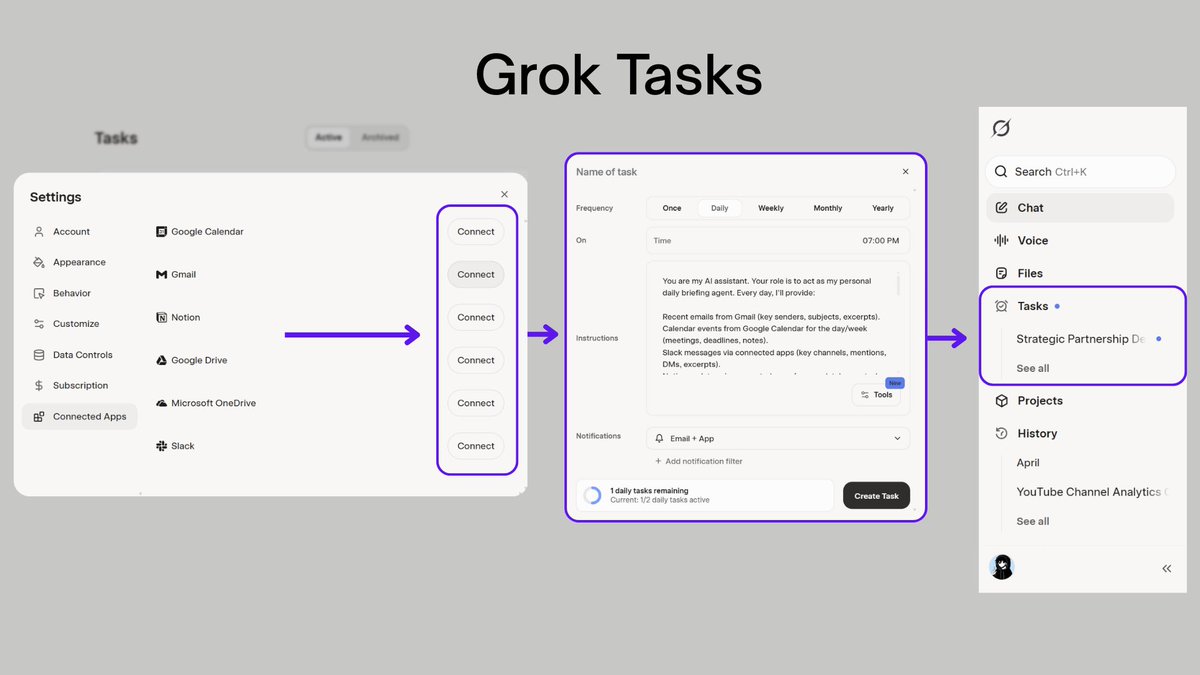
XXXXXXX engagements
Related Topics productivity automation