[GUEST ACCESS MODE: Data is scrambled or limited to provide examples. Make requests using your API key to unlock full data. Check https://lunarcrush.ai/auth for authentication information.]  Gladiator🔥 [@Glad_iator_web3](/creator/twitter/Glad_iator_web3) on x XX followers Created: 2025-07-26 13:05:48 UTC 🧊 How to Restake Your Cube ($cBABY) on SatLayer: A Simple Guide 🧵 Want to earn more yield on your $BABY while keeping your assets liquid? Here’s a simple step-by-step guide to help you restake using Cube by @satlayer👇 Step 1: Connect Your Wallet Go to Use any supported wallet like: ✅ Keplr ✅ Leap ✅ OKX Wallet Once connected, you're ready to go. Step 2: Enter How Much $BABY You Want to Stake Type in the amount of $BABY you want to stake. You’ll see how much $cBABY you’ll get back, it’s around 1:1 at first, but the value grows over time as rewards build up. Step 3: Stake It Click the Stake button. Approve the transaction in your wallet and pay the small network fee. Boom your $BABY is now staked and earning rewards ✅ Step 4: Let It Auto-Restake (Optional but Recommended) By default, auto-restake is turned on. That means your $cBABY goes straight into SatLayer’s restaking vault, where it earns extra rewards (on top of normal staking). This is where the real magic happens ✨ Step 5: Track Your Rewards You can see your restaked $cBABY and how much it’s earning directly on the dashboard. It’s all transparent and easy to follow. Step 6: Not Ready to Restake? No worries, just uncheck the auto-restake box before confirming your stake. You’ll still get $cBABY and stay liquid. And guess what? You can always restake later. Step 7: Want to Restake Later? Changed your mind? You can manually restake anytime by clicking "Restake and earn more now!" on the right-hand side of the Cube page. That’s it! ✅ Stake $BABY ✅ Earn with $cBABY ✅ Auto-restake for even more rewards ✅ Stay liquid the whole time This is staking with flexibility. This is Cube by @satlayer 🟨🧊 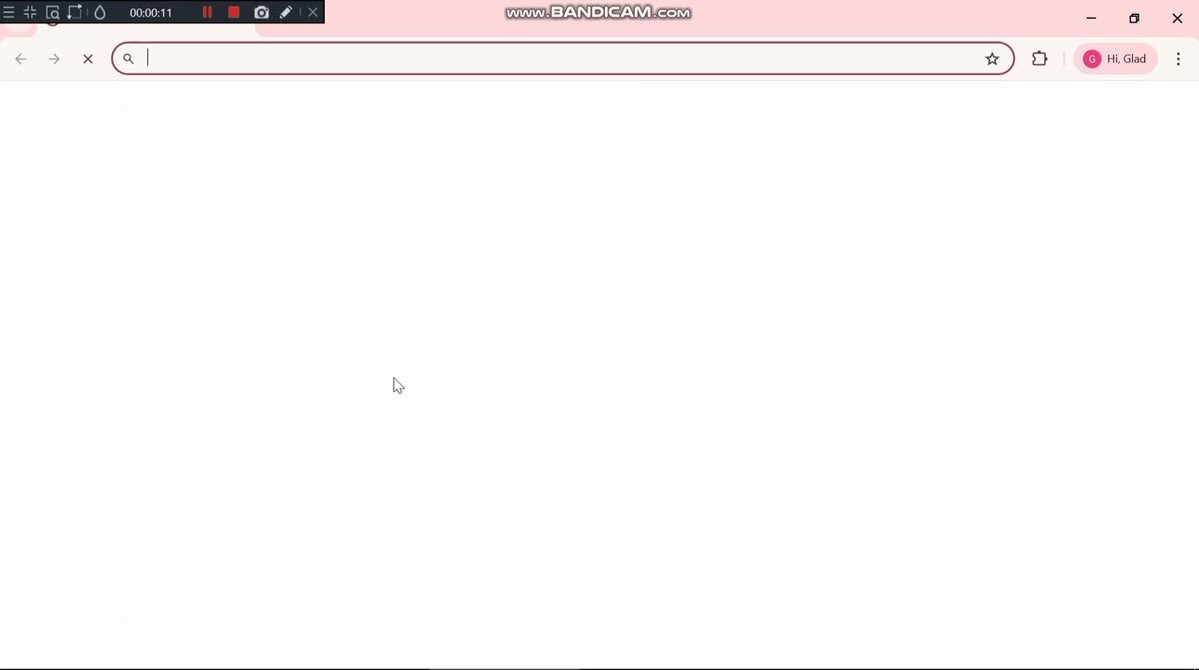 XXX engagements  **Related Topics** [okx](/topic/okx) [liquid](/topic/liquid) [$cbaby](/topic/$cbaby) [$baby](/topic/$baby) [coins defi](/topic/coins-defi) [coins exchange tokens](/topic/coins-exchange-tokens) [coins nft](/topic/coins-nft) [baby baby](/topic/baby-baby) [Post Link](https://x.com/Glad_iator_web3/status/1949093797075247113)
[GUEST ACCESS MODE: Data is scrambled or limited to provide examples. Make requests using your API key to unlock full data. Check https://lunarcrush.ai/auth for authentication information.]
 Gladiator🔥 @Glad_iator_web3 on x XX followers
Created: 2025-07-26 13:05:48 UTC
Gladiator🔥 @Glad_iator_web3 on x XX followers
Created: 2025-07-26 13:05:48 UTC
🧊 How to Restake Your Cube ($cBABY) on SatLayer: A Simple Guide 🧵
Want to earn more yield on your $BABY while keeping your assets liquid?
Here’s a simple step-by-step guide to help you restake using Cube by @satlayer👇
Step 1: Connect Your Wallet Go to Use any supported wallet like: ✅ Keplr ✅ Leap ✅ OKX Wallet
Once connected, you're ready to go.
Step 2: Enter How Much $BABY You Want to Stake Type in the amount of $BABY you want to stake. You’ll see how much $cBABY you’ll get back, it’s around 1:1 at first, but the value grows over time as rewards build up.
Step 3: Stake It Click the Stake button. Approve the transaction in your wallet and pay the small network fee.
Boom your $BABY is now staked and earning rewards ✅
Step 4: Let It Auto-Restake (Optional but Recommended) By default, auto-restake is turned on.
That means your $cBABY goes straight into SatLayer’s restaking vault, where it earns extra rewards (on top of normal staking). This is where the real magic happens ✨
Step 5: Track Your Rewards You can see your restaked $cBABY and how much it’s earning directly on the dashboard. It’s all transparent and easy to follow.
Step 6: Not Ready to Restake? No worries, just uncheck the auto-restake box before confirming your stake. You’ll still get $cBABY and stay liquid. And guess what? You can always restake later.
Step 7: Want to Restake Later? Changed your mind? You can manually restake anytime by clicking "Restake and earn more now!" on the right-hand side of the Cube page.
That’s it! ✅ Stake $BABY ✅ Earn with $cBABY ✅ Auto-restake for even more rewards ✅ Stay liquid the whole time
This is staking with flexibility. This is Cube by @satlayer 🟨🧊
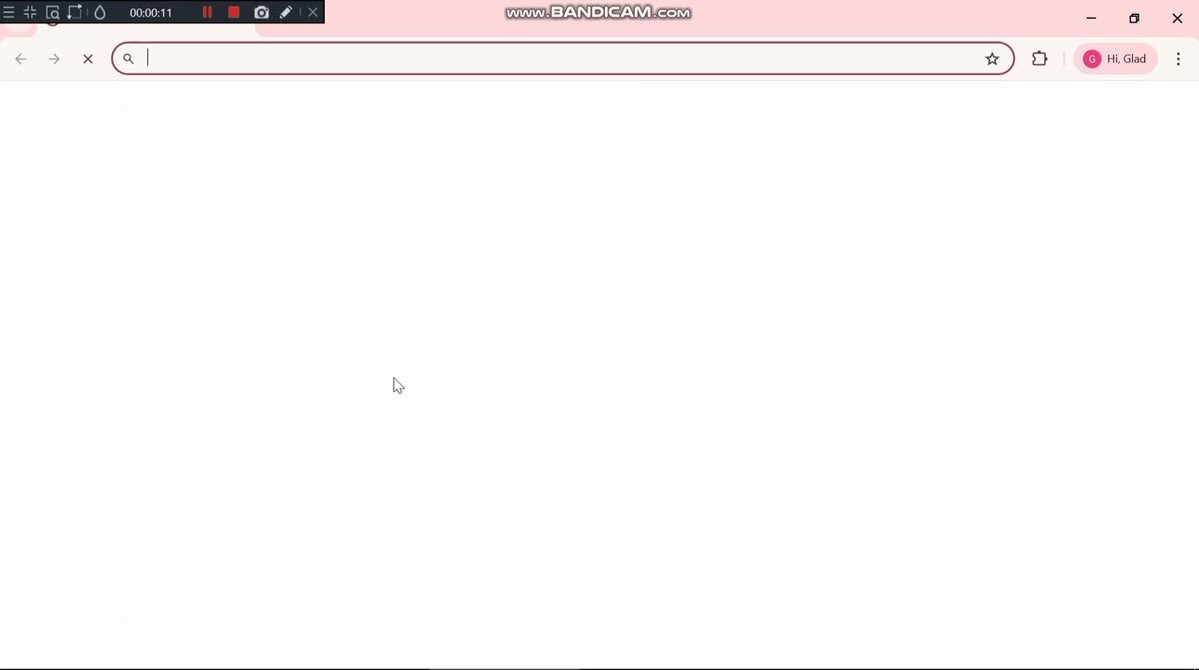
XXX engagements
Related Topics okx liquid $cbaby $baby coins defi coins exchange tokens coins nft baby baby