[GUEST ACCESS MODE: Data is scrambled or limited to provide examples. Make requests using your API key to unlock full data. Check https://lunarcrush.ai/auth for authentication information.]  CRYPTO WELSH🍊,💊🔥 [@Hasdot313](/creator/twitter/Hasdot313) on x XXX followers Created: 2025-07-18 08:59:37 UTC Just bridged to BOB — here's how you can too 🧵 Been exploring the @build_on_bob ecosystem lately and wanted to share a quick step-by-step on how to bridge your ETH or ERC-20 tokens from Ethereum to BOB. It’s super smooth. Here’s how to do it 👇 1/ Go to the BOB Bridge Head to the BOB Bridge website. Top right corner → click “Connect Wallet.” 2/ Choose your EVM wallet You’ll get a prompt to connect. MetaMask, WalletConnect, Coinbase Wallet, Talisman — all supported. (You can also connect a BTC wallet later, but for bridging ETH, EVM is what you need.) 3/ Sign the prompts Your wallet will probably ask for a few confirmations. Just sign them to proceed. 4/ Pick “Deposit” → choose “BOB Bridge” You’ll see two options: BOB Bridge 3rd-party bridges (Stargate, Relay, etc.) For this guide, stick with the BOB Bridge. 5/ Choose the token you want to bridge ETH, wBTC, DAI, wstETH, and more are supported. Just select the one you want from the dropdown. 6/ Enter the amount Type in how much you want to bridge. You’ll see your current balance + an estimate of what you’ll receive on BOB. 7/ Click “Bridge Asset” Confirm the transaction in your wallet. Make sure you’ve got a little extra ETH for gas. 8/ Wait for confirmation Should take 2–3 minutes tops. You’ll see a message like “Waiting for confirmation,” and once it’s done, your tokens will show up on BOB. Pro tip: check the “Activity” tab or hit “Withdraw” to confirm your BOB balance. --- That’s it! If you get stuck, the @build_on_bob community is super helpful — hit up their Discord or Telegram. Welcome to @build_on_bob 🫡 @cookiedotfun @tenprotocol @recallnet 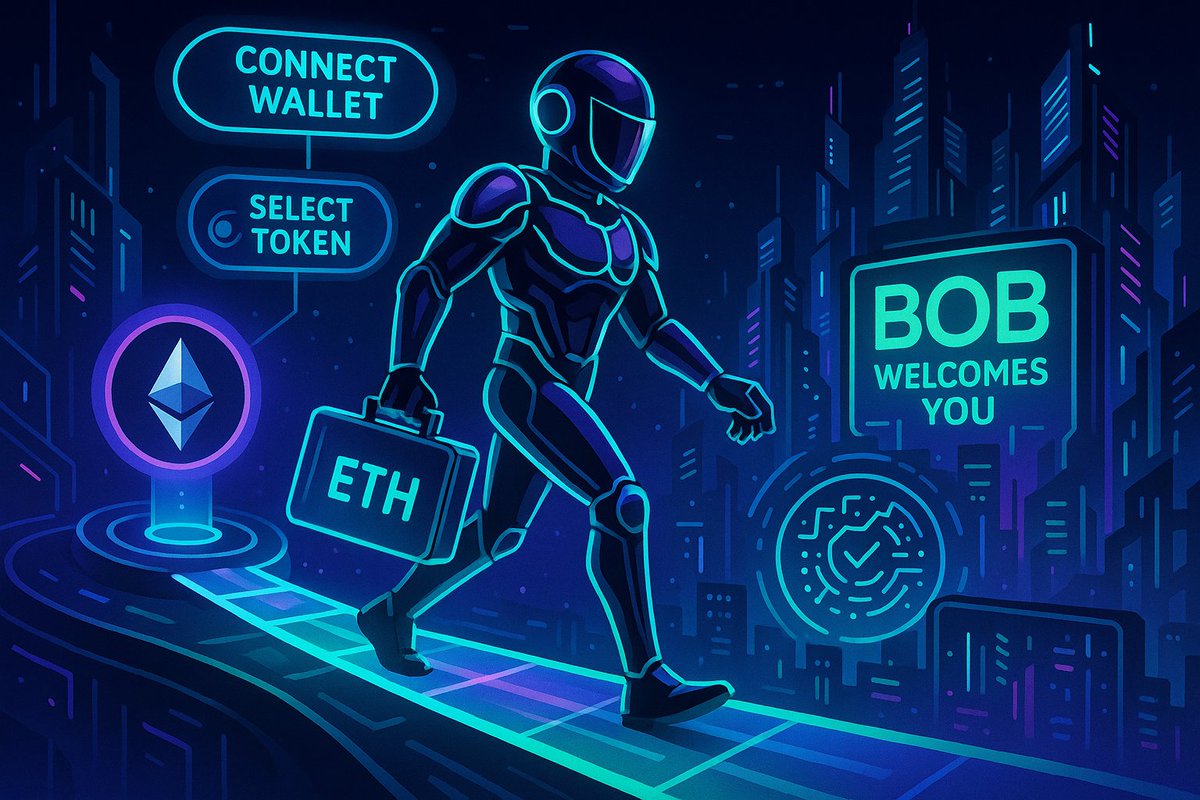 XXX engagements  **Related Topics** [bob](/topic/bob) [ethereum](/topic/ethereum) [coins layer 1](/topic/coins-layer-1) [Post Link](https://x.com/Hasdot313/status/1946132742867218667)
[GUEST ACCESS MODE: Data is scrambled or limited to provide examples. Make requests using your API key to unlock full data. Check https://lunarcrush.ai/auth for authentication information.]
 CRYPTO WELSH🍊,💊🔥 @Hasdot313 on x XXX followers
Created: 2025-07-18 08:59:37 UTC
CRYPTO WELSH🍊,💊🔥 @Hasdot313 on x XXX followers
Created: 2025-07-18 08:59:37 UTC
Just bridged to BOB — here's how you can too 🧵
Been exploring the @build_on_bob ecosystem lately and wanted to share a quick step-by-step on how to bridge your ETH or ERC-20 tokens from Ethereum to BOB.
It’s super smooth. Here’s how to do it 👇
1/ Go to the BOB Bridge Head to the BOB Bridge website. Top right corner → click “Connect Wallet.”
2/ Choose your EVM wallet You’ll get a prompt to connect. MetaMask, WalletConnect, Coinbase Wallet, Talisman — all supported. (You can also connect a BTC wallet later, but for bridging ETH, EVM is what you need.)
3/ Sign the prompts Your wallet will probably ask for a few confirmations. Just sign them to proceed.
4/ Pick “Deposit” → choose “BOB Bridge” You’ll see two options:
BOB Bridge
3rd-party bridges (Stargate, Relay, etc.)
For this guide, stick with the BOB Bridge.
5/ Choose the token you want to bridge ETH, wBTC, DAI, wstETH, and more are supported. Just select the one you want from the dropdown.
6/ Enter the amount Type in how much you want to bridge. You’ll see your current balance + an estimate of what you’ll receive on BOB.
7/ Click “Bridge Asset” Confirm the transaction in your wallet. Make sure you’ve got a little extra ETH for gas.
8/ Wait for confirmation Should take 2–3 minutes tops. You’ll see a message like “Waiting for confirmation,” and once it’s done, your tokens will show up on BOB.
Pro tip: check the “Activity” tab or hit “Withdraw” to confirm your BOB balance.
That’s it! If you get stuck, the @build_on_bob community is super helpful — hit up their Discord or Telegram.
Welcome to @build_on_bob 🫡 @cookiedotfun @tenprotocol @recallnet
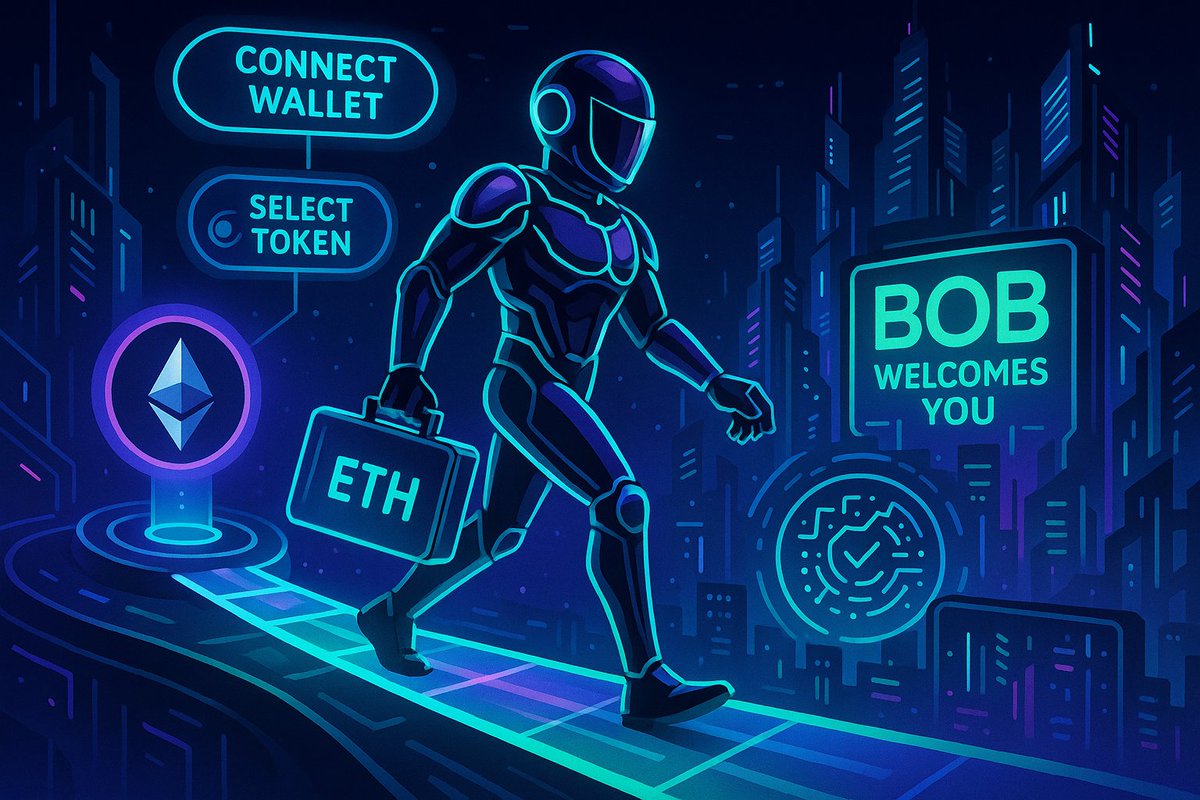
XXX engagements
Related Topics bob ethereum coins layer 1