[GUEST ACCESS MODE: Data is scrambled or limited to provide examples. Make requests using your API key to unlock full data. Check https://lunarcrush.ai/auth for authentication information.]  0xTee [@Techtee7](/creator/twitter/Techtee7) on x XXX followers Created: 2025-07-15 16:00:01 UTC 📸 How to Open a Bybit MT5 Account — Step-by-Step Guide ✅ Step 1: Complete KYC Level X Before you can access MT5 on Bybit, you must complete KYC Level X verification. This ensures security and unlocks TradFi features like forex, oil, gold, and index trading. 🧾 Step 2: Register for an MT5 Account X. Go to the MT5 section on Bybit: X. Click “Open MT5 Account” X. Accept the terms X. Set your Master Password (for trading) X. Save your Investor Password (read-only access) 🔐 Step 3: Get Your MT5 Login Info After registration, you’ll see: • MT5 Login ID • Master Password • Investor Password You can view or reset these anytime from the MT5 Dashboard. 💻 Step 4: Download MT5 App & Log In Download MetaTrader X for: • Desktop (Windows/Mac) • iOS or Android Then: • Choose server: Bybit-Live • Login using your credentials • Start exploring! 🔗 MT5 Setup Guide 💰 Step 5: Fund Your MT5 Account X. Deposit USDT into your Bybit Funding Wallet X. Go to MT5 Assets → click Transfer In X. Move funds from your Funding Wallet to your MT5 account X. You’re now ready to trade! 🧠 Recap Step What to Do ✅ X Verify KYC Level X ✅ X Open MT5 Account ✅ X Save Login Info ✅ X Download MT5 App ✅ X Fund with USDT ✅ X Start Trading 🌍 Why Trade on Bybit MT5? • Trade Forex, Gold, Oil, Indices, Crypto • Access to 90+ indicators & EAs • High leverage (up to 500×) • Super low spreads • Global access with no boundaries 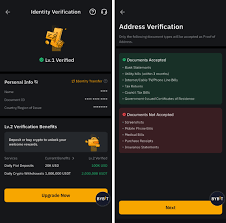 XXX engagements  **Related Topics** [forex](/topic/forex) [bybit](/topic/bybit) [Post Link](https://x.com/Techtee7/status/1945151372862595260)
[GUEST ACCESS MODE: Data is scrambled or limited to provide examples. Make requests using your API key to unlock full data. Check https://lunarcrush.ai/auth for authentication information.]
 0xTee @Techtee7 on x XXX followers
Created: 2025-07-15 16:00:01 UTC
0xTee @Techtee7 on x XXX followers
Created: 2025-07-15 16:00:01 UTC
📸 How to Open a Bybit MT5 Account — Step-by-Step Guide
✅ Step 1: Complete KYC Level X
Before you can access MT5 on Bybit, you must complete KYC Level X verification. This ensures security and unlocks TradFi features like forex, oil, gold, and index trading.
🧾 Step 2: Register for an MT5 Account X. Go to the MT5 section on Bybit: X. Click “Open MT5 Account” X. Accept the terms X. Set your Master Password (for trading) X. Save your Investor Password (read-only access)
🔐 Step 3: Get Your MT5 Login Info
After registration, you’ll see: • MT5 Login ID • Master Password • Investor Password
You can view or reset these anytime from the MT5 Dashboard.
💻 Step 4: Download MT5 App & Log In
Download MetaTrader X for: • Desktop (Windows/Mac) • iOS or Android
Then: • Choose server: Bybit-Live • Login using your credentials • Start exploring!
🔗 MT5 Setup Guide
💰 Step 5: Fund Your MT5 Account X. Deposit USDT into your Bybit Funding Wallet X. Go to MT5 Assets → click Transfer In X. Move funds from your Funding Wallet to your MT5 account X. You’re now ready to trade!
🧠 Recap
Step What to Do ✅ X Verify KYC Level X ✅ X Open MT5 Account ✅ X Save Login Info ✅ X Download MT5 App ✅ X Fund with USDT ✅ X Start Trading
🌍 Why Trade on Bybit MT5? • Trade Forex, Gold, Oil, Indices, Crypto • Access to 90+ indicators & EAs • High leverage (up to 500×) • Super low spreads • Global access with no boundaries
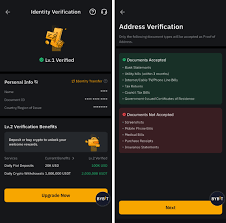
XXX engagements