[GUEST ACCESS MODE: Data is scrambled or limited to provide examples. Make requests using your API key to unlock full data. Check https://lunarcrush.ai/auth for authentication information.]  CryptoTelugu [@CryptoTeluguO](/creator/twitter/CryptoTeluguO) on x 159.2K followers Created: 2025-07-13 12:31:33 UTC 💥Update on @octra Testnet 💰Funding - $5M 💯FREE 📤Week2 Tasks - Encrypt, decrypt, private transfer & claim transfers ⚠️U need to follow my previous guide & generate wallet first, continue if u already did 👇Steps ✅Login to GitHub ✅Select codespace ⏳Wait for codespace to load ✅Scroll down to Quest1 ✅Copy paste commands one by one ✅After 2nd cmd click "wallet.json" file on left tab ✅Replace with your Pvt key (B64) & octra address u generated in previous guide ✅Now run 4th cmd 💻Blue Terminal will open ⏳Wait for it to fully load 1️⃣Encrypt ✅Enter X ✅Enter amount of tokens u want to encrypt - XXX ✅Type 'Y' then hit enter ✅Encryption done, it will be added in next epoch ✅Hit enter to go back to dashboard ⚠️Before going to next step, check if one epoch is completed ✅Check epoch value ⏳Wait 5min ✅U r good to do next step once epoch number increased by X ⚠️If go to next step directly, u will get error 2️⃣Decrypt ✅Enter X ✅Enter some tokens to decrypt - XX ✅Type 'y' ✅Decryption done ✅Hit enter to go back ⏳Wait for X epoch to complete again 3️⃣Private transfer ✅Enter X ✅Copy some address from explorer ✅Paste in terminal ✅Enter amount of tokens ✅Enter 'y' ✅Private transfer done ✅Hit enter to go back ⏳Wait for X epoch to complete again 4️⃣claim transfers ✅If someone sent tokens to your wallet, u can see in dashboard ✅Enter X to claim them to wallet ⚠️This is optional step ✅Enter row number to claim - X ✅Claim Done 💥Done ⚠️U might get error if u don't wait for X epoch after every step ⚠️U might get error, if used wrong Pvt key details other than B64 💙Like 🔁RT 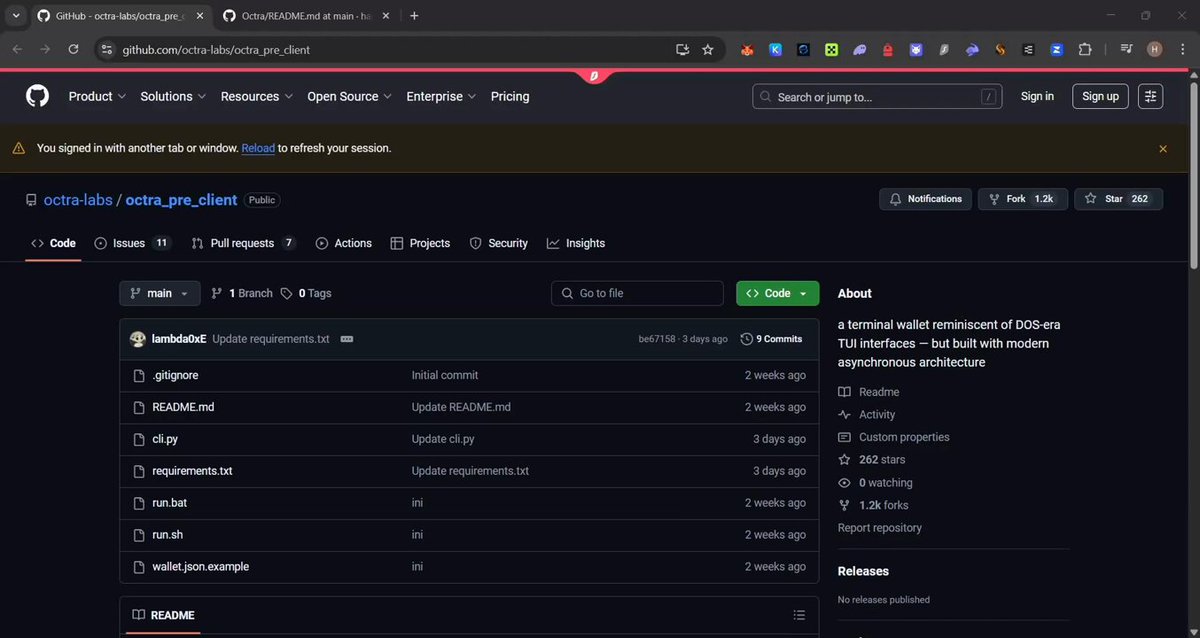 XXXXXX engagements  **Related Topics** [5m](/topic/5m) [login](/topic/login) [$5m](/topic/$5m) [Post Link](https://x.com/CryptoTeluguO/status/1944374135737749780)
[GUEST ACCESS MODE: Data is scrambled or limited to provide examples. Make requests using your API key to unlock full data. Check https://lunarcrush.ai/auth for authentication information.]
 CryptoTelugu @CryptoTeluguO on x 159.2K followers
Created: 2025-07-13 12:31:33 UTC
CryptoTelugu @CryptoTeluguO on x 159.2K followers
Created: 2025-07-13 12:31:33 UTC
💥Update on @octra Testnet
💰Funding - $5M 💯FREE 📤Week2 Tasks - Encrypt, decrypt, private transfer & claim transfers
⚠️U need to follow my previous guide & generate wallet first, continue if u already did
👇Steps ✅Login to GitHub
✅Select codespace ⏳Wait for codespace to load
✅Scroll down to Quest1 ✅Copy paste commands one by one ✅After 2nd cmd click "wallet.json" file on left tab ✅Replace with your Pvt key (B64) & octra address u generated in previous guide ✅Now run 4th cmd
💻Blue Terminal will open ⏳Wait for it to fully load
1️⃣Encrypt ✅Enter X ✅Enter amount of tokens u want to encrypt - XXX ✅Type 'Y' then hit enter ✅Encryption done, it will be added in next epoch ✅Hit enter to go back to dashboard
⚠️Before going to next step, check if one epoch is completed
✅Check epoch value ⏳Wait 5min ✅U r good to do next step once epoch number increased by X ⚠️If go to next step directly, u will get error
2️⃣Decrypt ✅Enter X ✅Enter some tokens to decrypt - XX ✅Type 'y' ✅Decryption done ✅Hit enter to go back
⏳Wait for X epoch to complete again
3️⃣Private transfer ✅Enter X ✅Copy some address from explorer ✅Paste in terminal ✅Enter amount of tokens ✅Enter 'y' ✅Private transfer done ✅Hit enter to go back
⏳Wait for X epoch to complete again
4️⃣claim transfers ✅If someone sent tokens to your wallet, u can see in dashboard ✅Enter X to claim them to wallet ⚠️This is optional step ✅Enter row number to claim - X ✅Claim Done
💥Done
⚠️U might get error if u don't wait for X epoch after every step ⚠️U might get error, if used wrong Pvt key details other than B64
💙Like 🔁RT
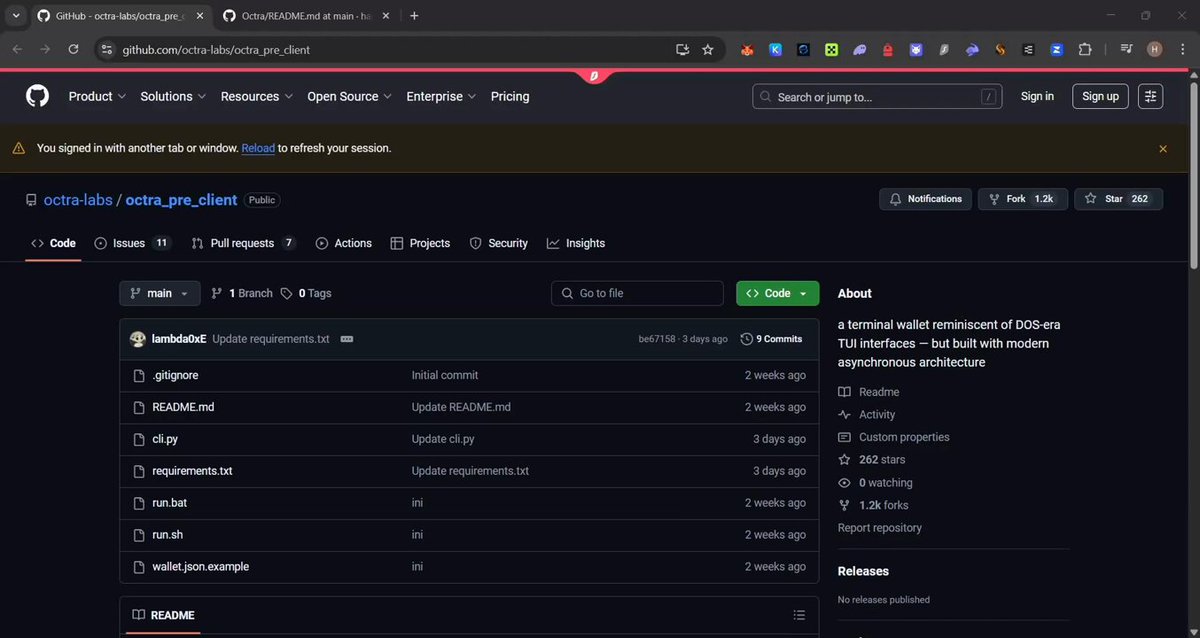
XXXXXX engagements