[GUEST ACCESS MODE: Data is scrambled or limited to provide examples. Make requests using your API key to unlock full data. Check https://lunarcrush.ai/auth for authentication information.] # 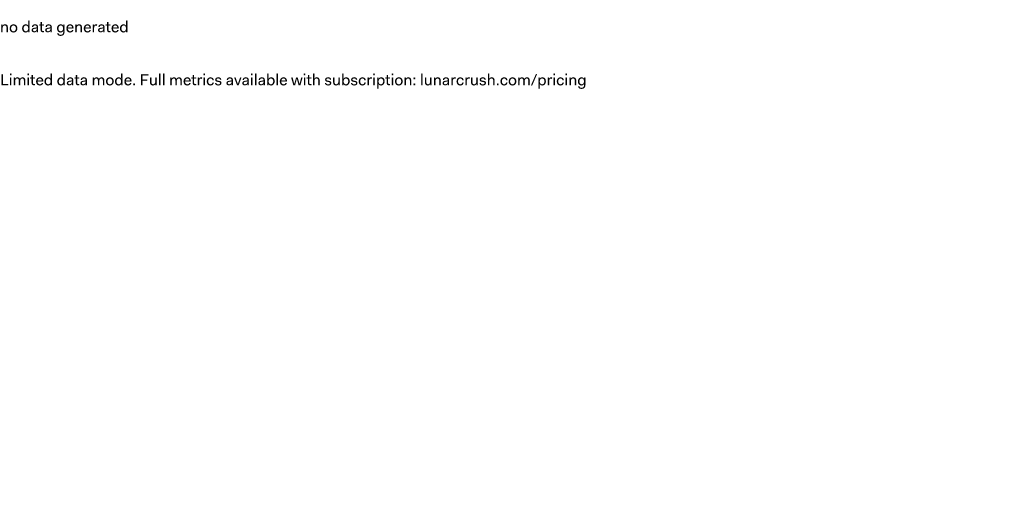 @takonogo Tako Nogo Tako Nogo posts on X about pi, vps, router, laptop the most. They currently have XXX followers and XX posts still getting attention that total XXX engagements in the last XX hours. ### Engagements: XXX [#](/creator/twitter::1582993087223431168/interactions)  - X Week XXX +59% - X Month XXXXX +346% ### Mentions: X [#](/creator/twitter::1582993087223431168/posts_active)  - X Week X +80% - X Month XX +286% ### Followers: XXX [#](/creator/twitter::1582993087223431168/followers)  - X Week XXX +0.68% - X Month XXX +37% ### CreatorRank: XXXXXXXXX [#](/creator/twitter::1582993087223431168/influencer_rank)  ### Social Influence [#](/creator/twitter::1582993087223431168/influence) --- **Social category influence** [stocks](/list/stocks) [technology brands](/list/technology-brands) [currencies](/list/currencies) **Social topic influence** [pi](/topic/pi) #1381, [vps](/topic/vps) #35, [router](/topic/router), [laptop](/topic/laptop), [brew](/topic/brew), [tako](/topic/tako) #8, [$googl](/topic/$googl), [dropbox](/topic/dropbox), [everything is](/topic/everything-is), [way of](/topic/way-of) **Top assets mentioned** [Alphabet Inc Class A (GOOGL)](/topic/$googl) ### Top Social Posts [#](/creator/twitter::1582993087223431168/posts) --- Top posts by engagements in the last XX hours "There are two ways to sync data in a storage box rsync and borgbackup" [X Link](https://x.com/takonogo/status/1979857868687073295) [@takonogo](/creator/x/takonogo) 2025-10-19T10:31Z XXX followers, XX engagements "I have a raspberry pi and some disks lying around and I thought. why pay and not do it on my own premises for free" [X Link](https://x.com/takonogo/status/1979858083133415720) [@takonogo](/creator/x/takonogo) 2025-10-19T10:32Z XXX followers, XX engagements "One problem is accessing a computer publicly from the internet ports should be accessible SSH uses port XX. The router can do port forwarding to any computer you have connected to it. But my ISP told me that on the current plan ports are not accessible at all from the internet. I had to change the plan which was a bit too complicated at the time" [X Link](https://x.com/takonogo/status/1979859068144771580) [@takonogo](/creator/x/takonogo) 2025-10-19T10:36Z XXX followers, XX engagements "Enter VPN tunneling. I used a virtual private server as a middleman running WireGuard VPN. Those servers have public ips and open ports. My laptop would connect to it and the on premises raspberry pi tiny data center would connect to it as well" [X Link](https://x.com/takonogo/status/1979859590658523642) [@takonogo](/creator/x/takonogo) 2025-10-19T10:38Z XXX followers, XX engagements "This is the setup I can finally transfer a file from any computer in the world to my on premises raspberry pi. WireGuard - Mac VPS Pi Mac Install brew install wireguard-tools Create Keys cd ; mkdir VPN; cd VPN umask 077; wg genkey tee vpn_private_key wg pubkey vpn_public_key WireGuard Configuration sudo mkdir -p /usr/local/etc/wireguard sudo vim /usr/local/etc/wireguard/wg0.conf Interface Address = 10.0.0.3/24 PrivateKey = MAC_PRIVATE_KEY Peer PublicKey = VPS_PUBLIC_KEY Endpoint = VPS_PUBLIC_IP:51820 AllowedIPs = 10.0.0.0/24 PersistentKeepalive = XX ln -s /usr/local/etc/wireguard/wg0.conf" [X Link](https://x.com/takonogo/status/1979860418689708312) [@takonogo](/creator/x/takonogo) 2025-10-19T10:41Z XXX followers, XX engagements "It is not XXX% free the VPS has egress costs and some monthly fee but my goal is to backup files for retrieval in case the local data is lost. It is not a competitor to iCloud Google Drive or Dropbox. It is a low cost solution to backup your files and retrieve them if needed in the future" [X Link](https://x.com/takonogo/status/1979861057746419752) [@takonogo](/creator/x/takonogo) 2025-10-19T10:43Z XXX followers, XX engagements "@alpennec @xmarioapps Quite cheap actually" [X Link](https://x.com/takonogo/status/1979193808496562227) [@takonogo](/creator/x/takonogo) 2025-10-17T14:32Z XXX followers, XXX engagements "Using BorgBackup everything is private the private keys exist only locally and not on the data server. In case the data is stollen from the server there is no way of viewing what is inside" [X Link](https://x.com/takonogo/status/1979861519207977293) [@takonogo](/creator/x/takonogo) 2025-10-19T10:45Z XXX followers, XX engagements "Hetzner has the following pricing model I have not found anything close to such low prices (in EUR). 1TB = XXXX / month (3.20 / TB) 5TB = XXXXX / month (2.18 / TB) 10TB = XXXXX / month (2.08 / TB) 20TB = XXXXX / month (2.03 / TB) That is the goal combined with an easy to use interface. Hetzner storage boxes are not built for consumers and technical expertise is required" [X Link](https://x.com/takonogo/status/1979863075483443710) [@takonogo](/creator/x/takonogo) 2025-10-19T10:51Z XXX followers, XX engagements
[GUEST ACCESS MODE: Data is scrambled or limited to provide examples. Make requests using your API key to unlock full data. Check https://lunarcrush.ai/auth for authentication information.]
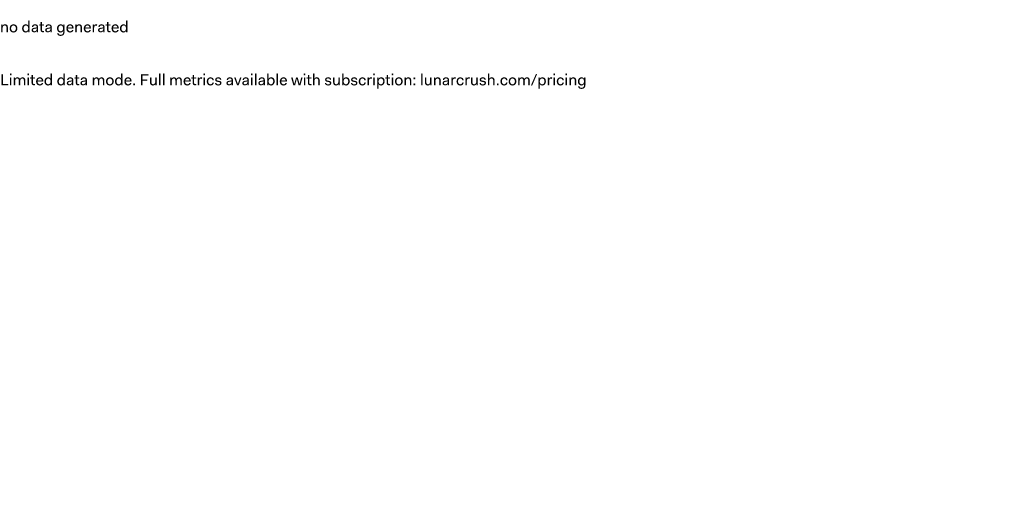 @takonogo Tako Nogo
@takonogo Tako Nogo
Tako Nogo posts on X about pi, vps, router, laptop the most. They currently have XXX followers and XX posts still getting attention that total XXX engagements in the last XX hours.
Engagements: XXX #
- X Week XXX +59%
- X Month XXXXX +346%
Mentions: X #
- X Week X +80%
- X Month XX +286%
Followers: XXX #
- X Week XXX +0.68%
- X Month XXX +37%
CreatorRank: XXXXXXXXX #
Social Influence #
Social category influence stocks technology brands currencies
Social topic influence pi #1381, vps #35, router, laptop, brew, tako #8, $googl, dropbox, everything is, way of
Top assets mentioned Alphabet Inc Class A (GOOGL)
Top Social Posts #
Top posts by engagements in the last XX hours
"There are two ways to sync data in a storage box rsync and borgbackup"
X Link @takonogo 2025-10-19T10:31Z XXX followers, XX engagements
"I have a raspberry pi and some disks lying around and I thought. why pay and not do it on my own premises for free"
X Link @takonogo 2025-10-19T10:32Z XXX followers, XX engagements
"One problem is accessing a computer publicly from the internet ports should be accessible SSH uses port XX. The router can do port forwarding to any computer you have connected to it. But my ISP told me that on the current plan ports are not accessible at all from the internet. I had to change the plan which was a bit too complicated at the time"
X Link @takonogo 2025-10-19T10:36Z XXX followers, XX engagements
"Enter VPN tunneling. I used a virtual private server as a middleman running WireGuard VPN. Those servers have public ips and open ports. My laptop would connect to it and the on premises raspberry pi tiny data center would connect to it as well"
X Link @takonogo 2025-10-19T10:38Z XXX followers, XX engagements
"This is the setup I can finally transfer a file from any computer in the world to my on premises raspberry pi. WireGuard - Mac VPS Pi Mac Install brew install wireguard-tools Create Keys cd ; mkdir VPN; cd VPN umask 077; wg genkey tee vpn_private_key wg pubkey vpn_public_key WireGuard Configuration sudo mkdir -p /usr/local/etc/wireguard sudo vim /usr/local/etc/wireguard/wg0.conf Interface Address = 10.0.0.3/24 PrivateKey = MAC_PRIVATE_KEY Peer PublicKey = VPS_PUBLIC_KEY Endpoint = VPS_PUBLIC_IP:51820 AllowedIPs = 10.0.0.0/24 PersistentKeepalive = XX ln -s /usr/local/etc/wireguard/wg0.conf"
X Link @takonogo 2025-10-19T10:41Z XXX followers, XX engagements
"It is not XXX% free the VPS has egress costs and some monthly fee but my goal is to backup files for retrieval in case the local data is lost. It is not a competitor to iCloud Google Drive or Dropbox. It is a low cost solution to backup your files and retrieve them if needed in the future"
X Link @takonogo 2025-10-19T10:43Z XXX followers, XX engagements
"@alpennec @xmarioapps Quite cheap actually"
X Link @takonogo 2025-10-17T14:32Z XXX followers, XXX engagements
"Using BorgBackup everything is private the private keys exist only locally and not on the data server. In case the data is stollen from the server there is no way of viewing what is inside"
X Link @takonogo 2025-10-19T10:45Z XXX followers, XX engagements
"Hetzner has the following pricing model I have not found anything close to such low prices (in EUR). 1TB = XXXX / month (3.20 / TB) 5TB = XXXXX / month (2.18 / TB) 10TB = XXXXX / month (2.08 / TB) 20TB = XXXXX / month (2.03 / TB) That is the goal combined with an easy to use interface. Hetzner storage boxes are not built for consumers and technical expertise is required"
X Link @takonogo 2025-10-19T10:51Z XXX followers, XX engagements